Prime Ryzer Standing Desk
Prime Ryzer Standing Desk
Solo Ryzer & Prime Ryzer 20% off
The Prime Ryzer desk was designed to provide you with a seamless standing desk experience. With two column stages, advanced collision detection, the safety lock, and a programmable keypad, this desk ensures a safe and comfortable workspace. The Prime Ryzer double-motor adjustable desk frame comes in white or black and can be combined with our tabletops or third party options to create your customized work environment.
* Tabletop colors may differ slightly based on your monitor's color calibration settings.
- Motor System Dual
- Column Stages 2
- Frame Colors Black, White
- Frame Material Steel
- Frames Surface Finish Powder Coat
- Height Range 27.6" - 46.9"
- Base Width 36.7" - 54.7"
- Weight Capacity 220 lbs
- Protection Class IP51
- Speed 1"/sec
- Included Accessories Wired Remote, Self-Adhesive Cable Ties
- Number of Remote Options 1
- Memory Positions 4 Adjustable Presets
- Fast Charging Ports USB-A and USB-C
- Collision Detection Yes
- Safety Lock (Child Lock) Yes
- Energy Saving Mode Yes
- Soft Start & Stop No
- Foot Length 23.6"
- Leveling Adjustable Leveling Feet
- Input Voltage 100 - 240 VAC
- Noise Rating <50dB
- Install Time 20 mins
- Warranty 15 Years
Build Your Desk


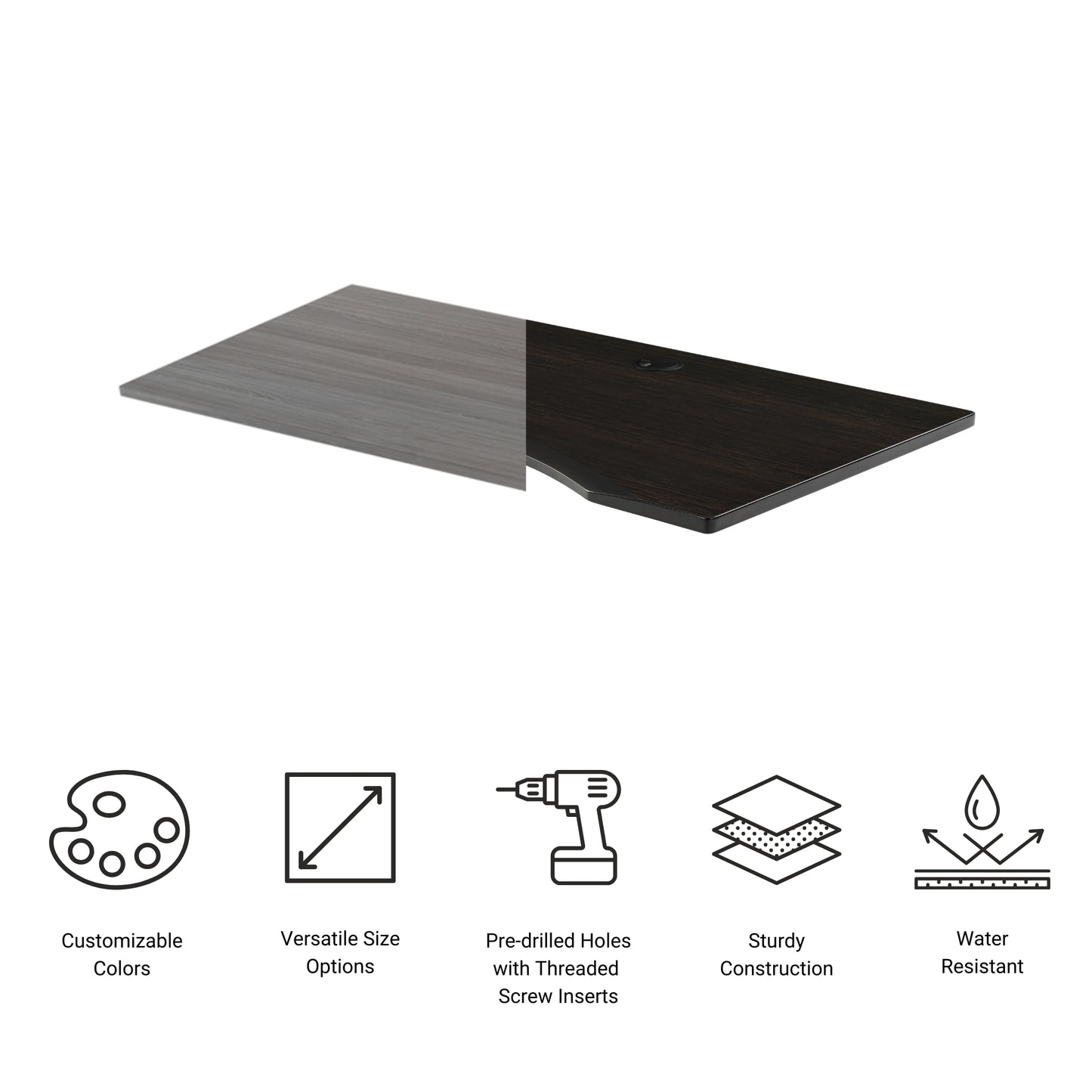


Heading
Solid Wood Tabletops
Experience style and practicality with our Premium tabletops. Crafted from the finest solidwood, these tabletops showcase mesmerizing grain patterns and captivating colors. Choose from two size options for durability, easy maintenance, and eco-conscious design.
2 colors available. Compatibility: Solo Ryzer
Epoxy Tabletops
Epoxy tabletops combine the beauty of natural wood with a durable resin finish, showcasing unique patterns and colors. They are visually striking, easy to care for, and enhanced with a protective layer that resists scratches and moisture damage.
2 colors available. Compatibility: Solo Ryzer
Particle Board Tabletops
Our laminate-sealed particle board tabletops are immune to humidity and other environmental factors, ensuring durability. Our tabletops offer ample workspace and a comfortable, ergonomic design.
5 colors available. Compatibility: Corner Ryzer (59" × 59")
MDF, Laminate Tabletops
Discover the remarkable durability of our laminate tabletops, featuring a protective layer of laminate and a resilient MDF core. They are resistant to varying temperatures, high humidity, UV rays, and other environmental factors and require minimal upkeep.
9 colors available. Compatibility: All Standing Desks
Bamboo Tabletops
Our bamboo tabletops combine style, functionality, and eco-friendliness. With scratch and water resistance, they are perfect for any home or office. Made of carbonized bamboo, they are high-quality, durable, and come with a 15-year warranty.
2 colors available. Compatibility: Economy Ryzer, Solo Ryzer
|
Particle Board
|
 |
|---|---|
|
MDF
|
 |
|
Bamboo
|
 |
|
Solidwood
|
 |
|
Epoxy
|
 |
We have a wide range of tabletop colors available. Check them out!
LAMINATE TABLETOPS

Warm White

Bright Beech

Veranda Teak

Grey Oak

Rosewood

Dark Cherry

Dark Walnut

Roasted Walnut

Ebony Ash

Ebony Oak

Cinnamon
Available in 48" x 30" and 60" x 30" only
| Core Material: MDF |
|
BAMBOO TABLETOPS
| Core Material: Natural Bamboo |
|
SOLID WOOD AND EPOXY RESIN TABLETOPS
| Core Material: Natural Wood |
|
PARTICLE BOARD TABLETOPS
| Core Material: Particle Board |
|
No More Guesswork About Tabletop Colors With Our Color Swatch Kit!

Prime Ryzer Standing Desk

Affordable solution
A reliable and functional desk
The Prime Ryzer standing desk combines quality and performance. The sturdy steel design of the lifting mechanisms ensures durability, operates quietly, and moves precisely. It comes with adjustable width, height, collision detection, and a child lock for enhanced safety. With color options in white, grey, or black, this desk effortlessly fits into any home or office setting.

The Prime Ryzer
Safe, Sturdy, Elegant
This standing desk, equipped with two column stages, advanced collision detection, and a safety lock, prioritizes safety and comfort in your workspace. Elegant black, white, and gray powder-coat finishes of the frame add durability and style to your desk. It's a breeze to adapt the Prime Ryzer to various workspaces with the frame's width ranging from 36.7" to 54.7" and a height range from 27.6" to 46.9". The convenience of memory presets allows you to save different heights with a simple press of a button on the remote, enhancing the ease of use and customization of your workspace.

The Prime Ryzer
Quality, Reliability, Style
Our standing desk boasts robust steel construction and precise mobility. Moreover, this sit-stand desk can handle up to 220 lbs, accommodating different setups with ease. Finally, the noiseless operation of the standing desk lift mechanism ensures smooth adjustments without disturbing your work environment. All in all, our Prime Ryzer dual motor adjustable desk frame is a great option for a lively and healthy workspace. It's efficient, ergonomic, and crafted for your well-being!
Recently Viewed
Troubleshooting
NOTE: The steps below may vary depending on the remote model that you have. The following instructions were made for the standard RT-11 remote.
To set the maximum height for your Ryzer, go to the desired height you would like to set and follow the steps below:
1. Press M and see [5 -] indicated on the display
2. Press the UP button and notice [5 -] blinks
3. Hold the M button until you see [999] on the display
4. The maximum height has now been set
To set the minimum height for your Ryzer, go to the desired height you would like to set and follow the steps below:
1. Press M and see [5 -] indicated on the display
2. Press the DOWN button and notice [5 -] blinks
3. Hold the M button until you see [000] on the display
4. The minimum height has now been set
To reset the limits, follow the steps below:
1. Press M and see [5 -] indicated on the display and release
2. Hold the M you see [555]
3. Limits have been reset
NOTE: The steps below may vary depending on the remote model you have. The following instructions were made for the standard RT-11 remote.
If you have to hold down the remote’s buttons to get to your pre-set height, this means that your control box is in momentary control. To set your remote to non-momentary mode, follow the steps below:
1. Make sure that there is nothing underneath your desk, as we have to enter the reset procedure
2. Press and hold the DOWN button until the display shows [ASr]
3. Once [ASr] is shown, press and hold down [1], and you may see two values:
a. 10.1 = Non-momentary Mode
b. 10.2 = Momentary Mode
4. Complete the reset procedure by holding the DOWN button until your standing desk slightly lowers and rises.
Our standing desks have 3 settings for collision detection, and this can be set depending on your preference. To proceed, follow the steps below:
1. Make sure that there is nothing underneath your desk as we have to enter the reset procedure
2. Press and hold the DOWN button until the display shows [ASr]
3. Once [ASr] is shown, press and hold the UP [ ^ ] button and you may see three values:
a. 10.5 = 11 lbs
b. 10.6 = 22 lbs
c. 10.7 = 33 lbs
4. Complete the reset procedure by holding the DOWN button until your standing desk slightly lowers and rises.
We have some troubleshooting steps for you to take if you see any of the following error codes on the Mini, Solo, or Corner Ryzer standing desks:
Сheck the error code here.
You may be wondering what about the Economy Ryzer standing desk? Here's a list of steps you can take for this model's error codes:
Сheck the error code here.
If the issue you are experiencing persists after following these steps, please feel free to contact our technical product engineers at 1-800-828-9414 extension 1, or send us an email at sales@progressivedesk.com.
Assembled by myself relatively easily. Exactly what I wanted- sturdy, looks great and so far havent had an issue.
I ordered the Solo Ryzer Frame as we already had a nice wood top and wanted the functionality to sit and stand throughout the day. I was pleased with the shipping and ease of setup. I was able to build and attach the frame by myself. It works great! Multiple height presets with a large height range, easy adjustments and quite sturdy. The adjustable length frame also makes it nice in case we ever get a little longer or shorter desk top. Overall very happy with this frame. Hopefully it last a long time.
You have to sit miles away from the desk so your knee doesn't hit the middle bar. Poor design, better buy a c-frame desk or another brand that doesn't have their middle T frame this low.
Thank you for your feedback. We're sorry to hear that the design didn’t meet your expectations. We appreciate your input and will share it with our team for future improvements. If you need assistance finding a setup that works better for you, feel free to reach out to us!
Sincerelly,
Progressive Desk Team
Great, very sturdy!
I bought the Ryzer frame to be the foundation of a live-edge desk that I am building for my home office. To date, it has been a great addition to the office, allowing me to easily adjust my work surface to be at an optimal level for whatever task I am doing.
Assembling the desk frame was very straightforward, and the quality of the materials reflected the solid construction. In use, the desk is rock solid, and the motors are near-silent when adjusting height.
Highly recommended.




















































































































