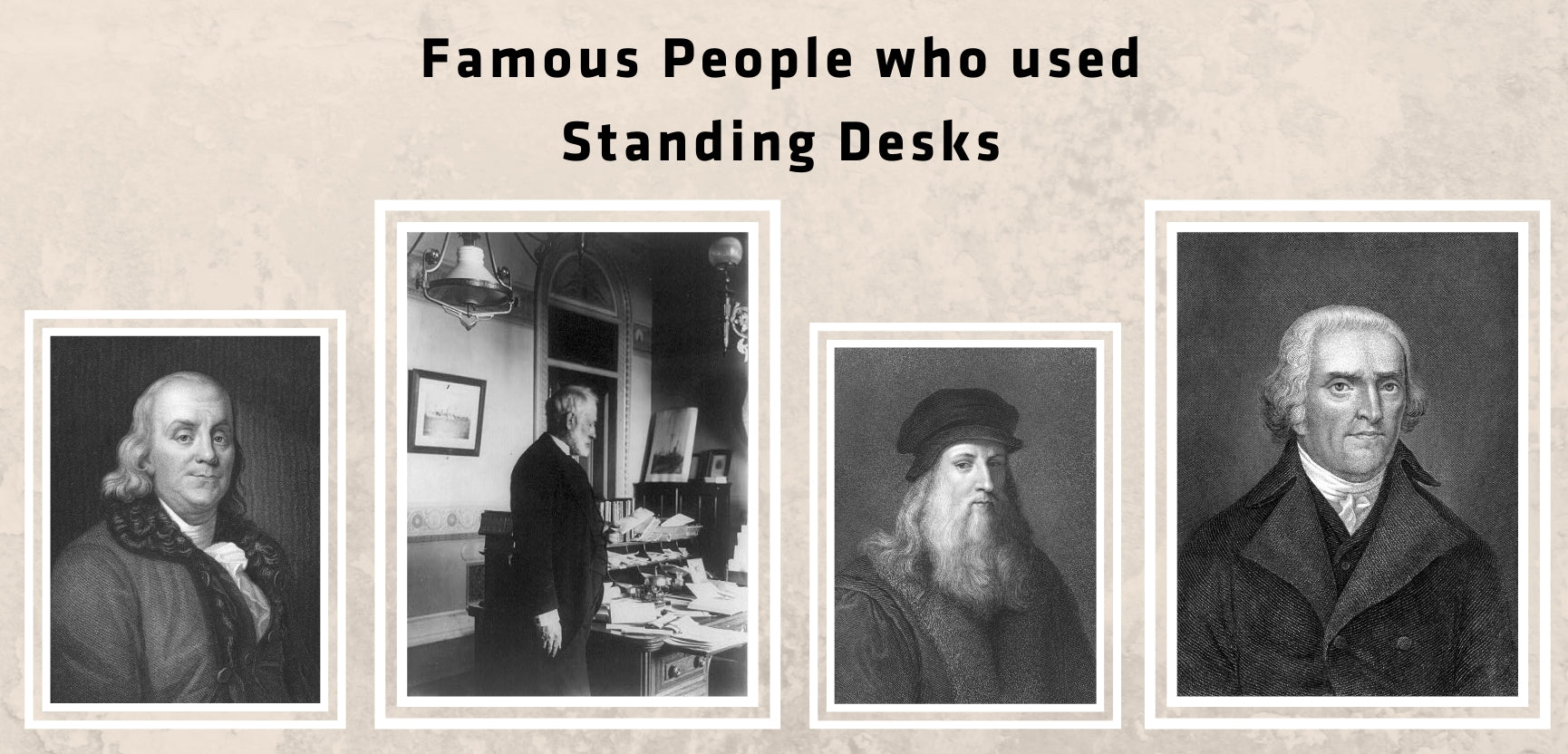Treating Carpal Tunnel Syndrome (CPS) is an expensive and time-demanding process. However, you can prevent CPS if you arrange your working place ergonomically. In this blog, we will help you with a few ideas on how to create a healthy work environment that allows you to continue to do what you are doing.
Ways to Prevent Carpal Tunnel
We are constantly looking for ways to optimize our working space to help improve productivity - from modernizing an office décor to team events/lunches. While this helps to improve mood levels and to keep people motivated, the one aspect that is missing with many office spaces is Ergonomics.
Carpal tunnel is caused by pressure on the median nerve resulting in pain, tingling & numbness in the wrist, fingers and, sometimes, can cause even hand or fingers paralyzes. It is known as a typing disorder even though it is caused by many factors.
The prevention of carpal tunnel syndrome is more efficient and cheaper than its treatment. So, let us look at a few useful tips for carpal tunnel syndrome prevention.

Proper Wrist Position for Typing
It is important to focus on wrist ergonomics especially if you spend most of your time at a computer. If you load your wrist, you might end up with CPS. That's why it is crucial to position your wrists correctly when you are working.
The best carpal tunnel syndrome solution is ergonomically designed equipment. Proper ergonomics helps prevent repetitive strain injuries and avoid carpal tunnel syndrome. That's why make sure you get ergonomic equipment such as a standing desk, ergonomic keyboards, and mouse to improve the way you work.
Another important factor to consider is your posture while working. Paying attention to your posture to ensure that your shoulders are not rolled forward or slouching while you work. Such a posture can compress nerves and further aggravate the pain. Avoid bending your wrists up or down, allow it to relax on the surface of your desk and also be sure to keep your keyboard at elbow height.
With the help of a standing desk, you can adjust the height of the desk and monitor to give you a comfortable workspace.

Carpal Tunnel Exercise Equipment
First of all, regular exercise is one of the treatments doctors recommend and can help prevent CPS. Follow a few simple exercises daily to avoid CPS:
- Shake the wrists: This is an easy exercise that helps to relieve pain fast if you already have the CPS symptoms. It is also a great way to relax your wrists to prevent the condition.
- Make a fist and then, extend your fingers, fan them out.
- Make a fist. Then, extend your fingers as if you want to stop somebody.
There is also special carpal tunnel equipment available to buy, which helps prevent & gives you some relief of pain.

How to Prevent Carpal Tunnel with Mouse
The best mouse for carpal tunnel prevention should be as lightweight as possible with the key that is easy to use. A computer mouse for carpal tunnel syndrome must be of the correct size so that you don't strain your fingers when working.
Ergonomic Keyboard for Carpal Tunnel Syndrome
A carpal tunnel syndrome keyboard is a must to help prevent the condition. The most popular and widely used keyboard is the V-shaped one. In other advanced models, you can adjust the keys tension to make typing less stressful.
Carpal Tunnel Desk Setup
If you buy a carpal tunnel keyboard and mouse but don't set up your table properly, even the best items aren't going to help. So, how to prevent carpal tunnel while typing? Here a few prevention tips:
- Use a height-adjustable table: It allows adjusting the height to the one that is convenient for you. When you feel that your wrist joints and muscles are getting tired, you can change the table from a sitting to a standing position. Purchasing an adjustable table is one of the most efficient ways to prevent carpal syndrome.
- Ergonomic Chairs: The chair you use offers you the convenience of adjusting the height and provide you with optimum comfort and support for your back. Height-adjustable chairs allow you to adjust the height to your desk.
- One of the best carpal tunnel solutions is a keyboard tray that can be regulated both vertically and under a particular angle. It allows you to install your keyboard in a way that is convenient for you. You can change its location when you find that your wrists are getting tired.
Carpal Tunnel Desk Accessories
Even if you have bought a nice adjustable desk and a chair, it is still not enough to prevent CPS. You shall get proper ergonomics for typing:
- Ergonomic keyboard and mouse: We have talked about the importance of keyboards to help with carpal tunnel syndrome. Your mouse must be located in a position where you can reach it easily. It shall work smoothly. The keys should be sensitive enough, so you won't have to press them extensively.
- Cable management accessories: Look for cable management accessories to clear up your workspace from all that clutter.
- A clean tabletop: The more things you keep on your desk, the space you have to work on. This can cause you to work in an awkward position to accommodate the things placed on your desk.
Ergonomics for carpal tunnel syndrome might not be cheap. However, to treat CPS, it can be a long process and not always efficient. You might want to organize your workspace to make it ergonomic to prevent CPS and other associated problems.